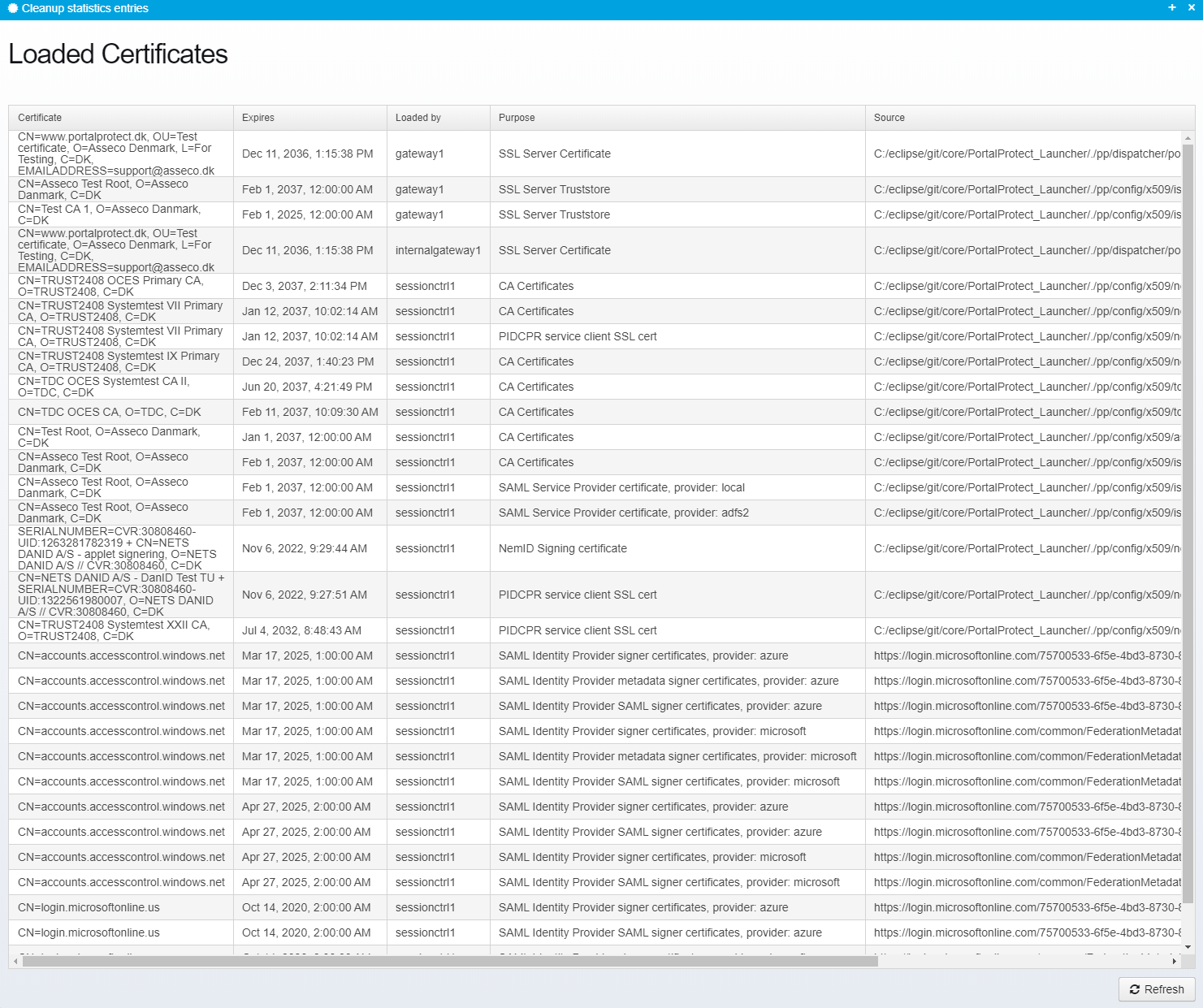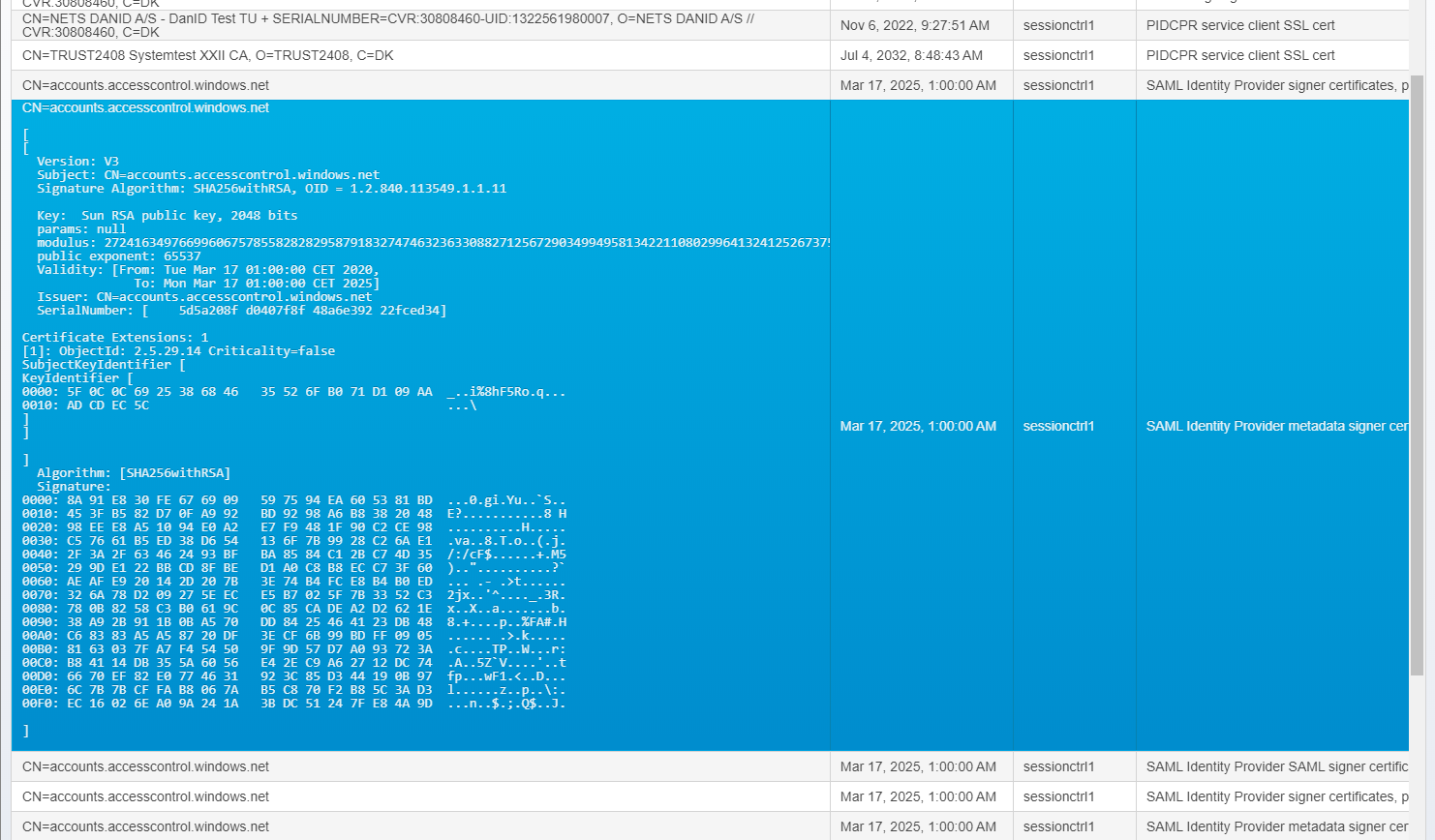/
Certificates
Certificates
Overview
When Ceptor loads a certificate, e.g. from an Authentication plugin, it records it in a list of loaded certificates - all the certificates along with their details and expiration dates and where they are loaded from can be viewed in the console
If a certificate is close to expiring, or if it has expired, and alert is generated when loading it -see Alerts for information on what to do with these kind of alerts.
If you doubleclick on a single certificate in the list, you can see the full details of this certificate:
, multiple selections available,
Related content
X.509 Certificate Properties
X.509 Certificate Properties
More like this
Keystore configuration
Keystore configuration
More like this
How a requests flows through Ceptor
How a requests flows through Ceptor
More like this
WS-Security Properties
WS-Security Properties
More like this
Ceptor Minimal Demo
Ceptor Minimal Demo
More like this
Ceptor Console
Ceptor Console
More like this
© Ceptor ApS. All Rights Reserved.