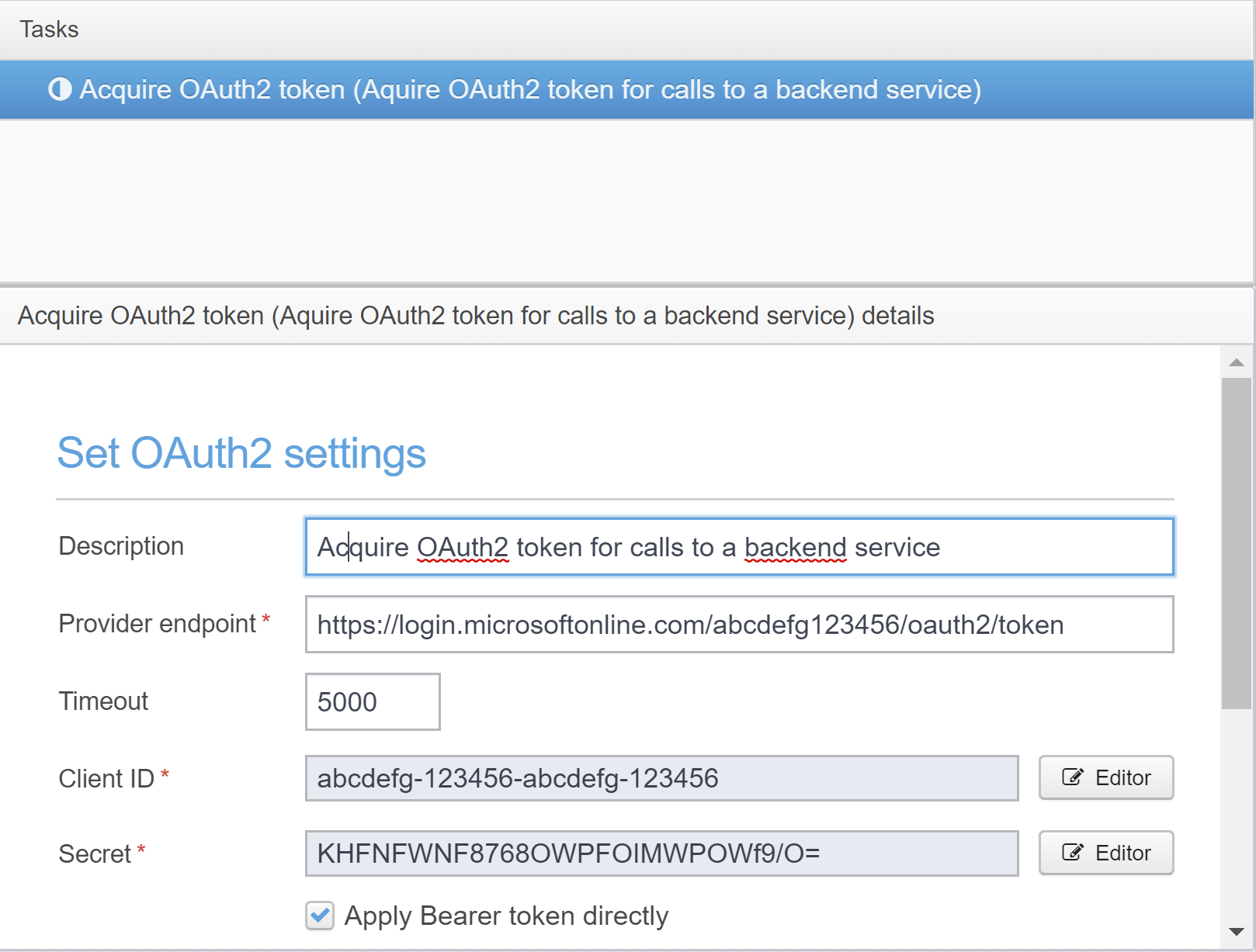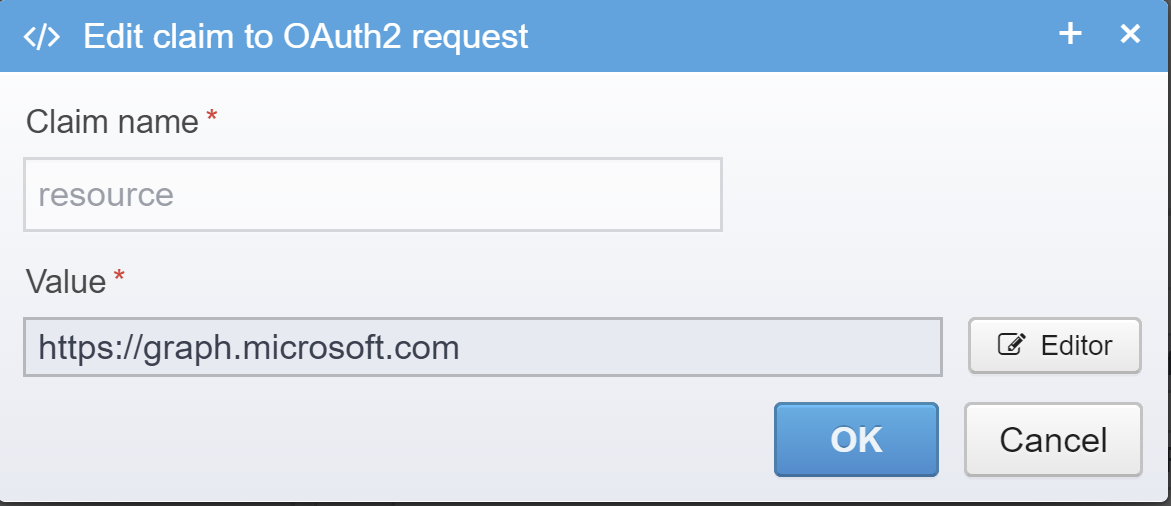Task - Acquire OAuth2 Token
This task allows you to acquire an Oaut2 token before further calls are made (either proxied to a destination or handled further in the pipeline). The task will cache the token untill it times out and if a refresh token is provded by the token provider the token will be refreshed instead of acquired from new.
Acquire Oauth2 token
Description
Contains a description of the task, enter the reason for its existence here.
JSON key: description
Default value: Blank
Provider endpoint
The endpoint to fetch the oauth2 token from. This endpoint is mandatory.
JSON key: input
Default value: None
Timeout
The timeout reading the oauth2 token from the token provider - in seconds.
JSON key: timeout
Default value: 10
Client ID
The client id to use when acquiring the oauth2 token from the provider. The client id can be provided through a script if needed (looked up in a database or similar) or just be provided directly. See Scripts and Macros for details on how to specify macro content and scripts.
JSON key: clientid
Default value: none
Secret
The secret to use along the client id when requesting a new token from the provider. Like the client id the secret can be provided directly or through a macro or script. See Scripts and Macros for details on how to specify macro content and scripts.
JSON key: secret
Default value: none
Apply Bearer Token Directly
A convenience checkbox specifying that the task should directly add the acquired token as an authorization bearer token to the outgoing request. If not checked the token can be put into a request attribute instead and manually added later on as needed.
JSON key: target.requestheader
Default: false
Target attribute
If filled, the acquired bearer token will be added to the request property with name provided here. Use this if you have further tasks in the pipeline and you want to use the token in those (for example a RetrieveURLTask requiring the token)
JSON key: target.attribute.name
Default: none
Claims
A list of additional claims that can be added when requesting a new oauth2 token. Different providers might require one or more additional claims along with the client id and secret. Such claims can be added here. For example calling the Microsoft token provider requires a resource to be added or no token will be returned. The value of each claim can be given through a macro or script of needed. See Scripts and Macros for details on how to specify macro content.
.JSON key for the array: claims (name and value for the individual claims in the array).
Default: none
JSON Configuration
Below, is an example JSON showing how a configuration used to aquire a token from the Microsoft login service could look for a tenant "abcdefg123456".
{
"class": "io.ceptor.pipeline.tasks.OAuth2TokenTask",
"description": "Acquire OAuth2 token for calls to a backend service",
"endpoint": "https://login.microsoftonline.com/abcdefg123456/oauth2/token"
"timeout": 5,
"clientid": "abcdefg-123456-abcdefg-123456",
"secret": "KHFNFWNF8768OWPFOIMWPOWf9/O=",
"target.requestheader": true,
"claims": [{
"name": "resource",
"value": "https://graph.microsoft.com"
}],
}
Related content
© Ceptor ApS. All Rights Reserved.