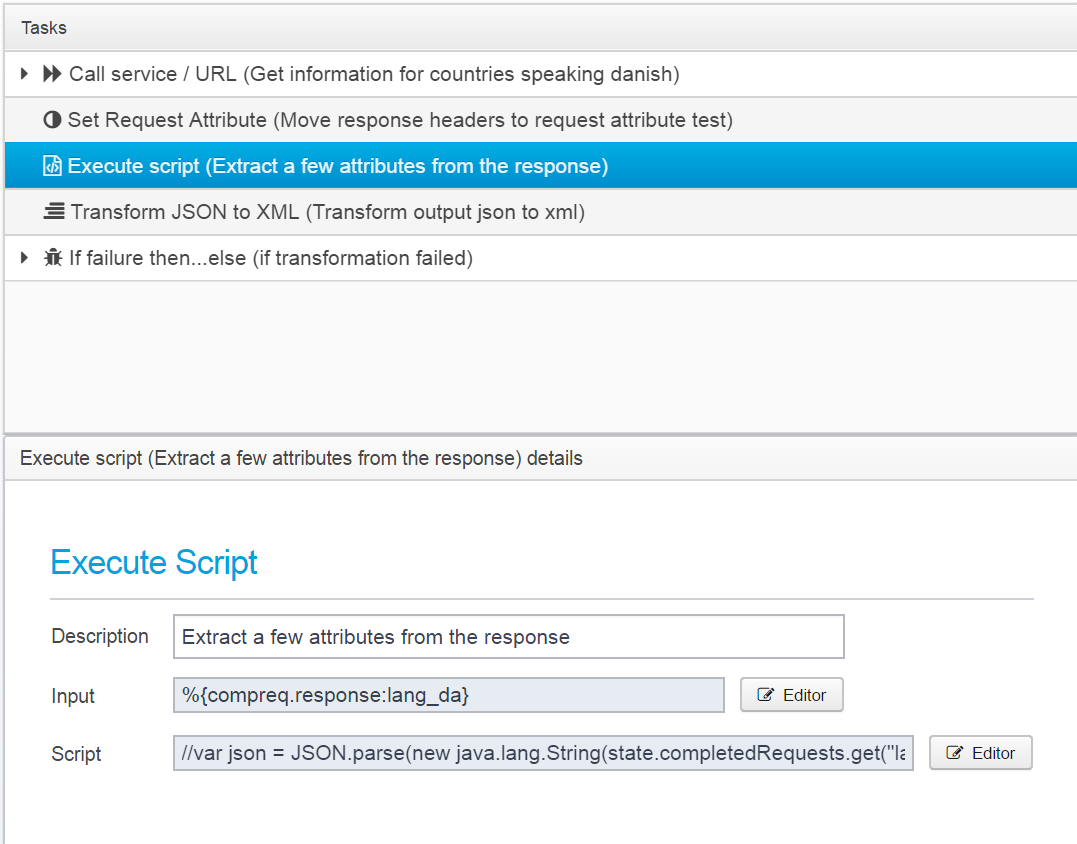Task - Execute script
Task - Execute script
This task allows you to run a script.
Execute Script
Description
Contains a description of the task, enter the reason for its existence here.
JSON key: description
Default value: Blank
Input
Enter the input to the script here - see Scripts and Macros for details on how to specify macro content.
The input is available to the script in the input variable.
JSON key: input
Default value: None
Script
Here, you can edit the script to be executed.
JSON key: script
Default: false
Example script:
// Input is set to the response contents
var json = JSON.parse(input);
json = json[0];
var result = {
"name": json.name,
"tld": json.topLevelDomain[0],
"capital": json.capital,
"headers": JSON.parse(state.requestAttributes.get("savedheaders"))
}
state.requestAttributes.put("result", JSON.stringify(result));
JSON Configuration
Below, is an example JSON configuration.
{
"input": "%{compreq.response:lang_da}",
"description": "Extract a few attributes from the response",
"class": "io.ceptor.pipeline.tasks.ScriptRunnerTask",
"script": "// Input is set to the response contents\nvar json = JSON.parse(input);\n\njson = json[0];\n\nvar result = {\n \"name\": json.name,\n \"tld\": json.topLevelDomain[0],\n \"capital\": json.capital,\n \"headers\": JSON.parse(state.requestAttributes.get(\"savedheaders\"))\n}\n\nstate.requestAttributes.put(\"result\", JSON.stringify(result));"
},
, multiple selections available,
© Ceptor ApS. All Rights Reserved.