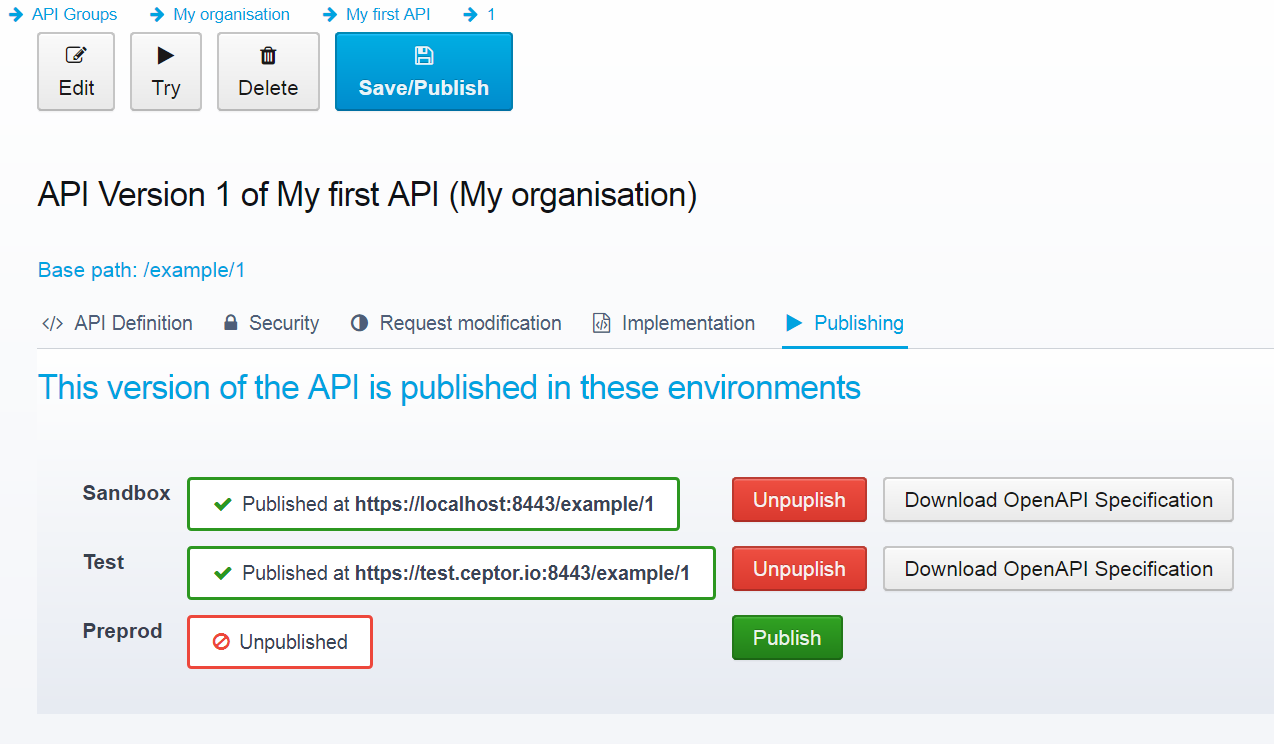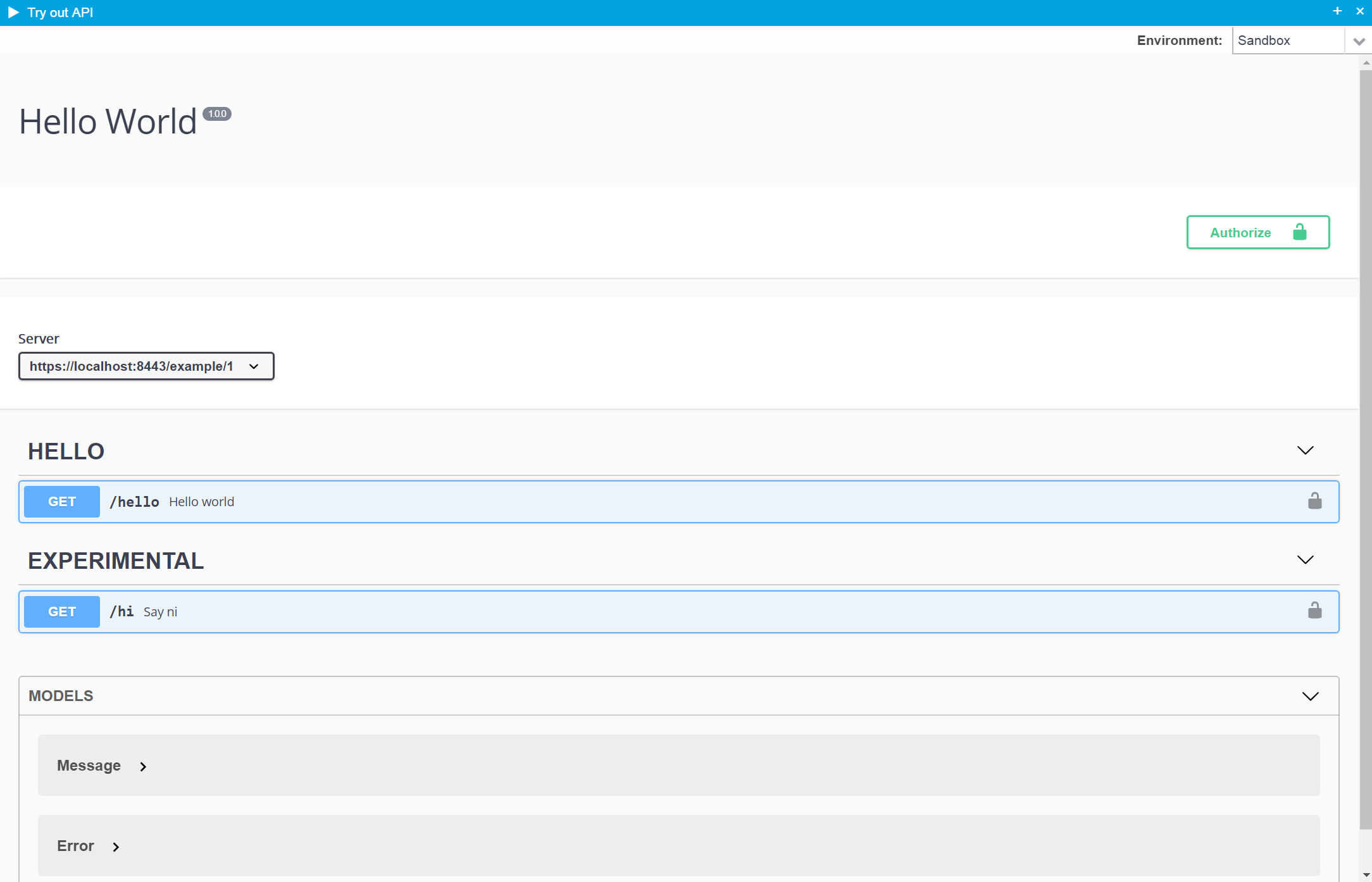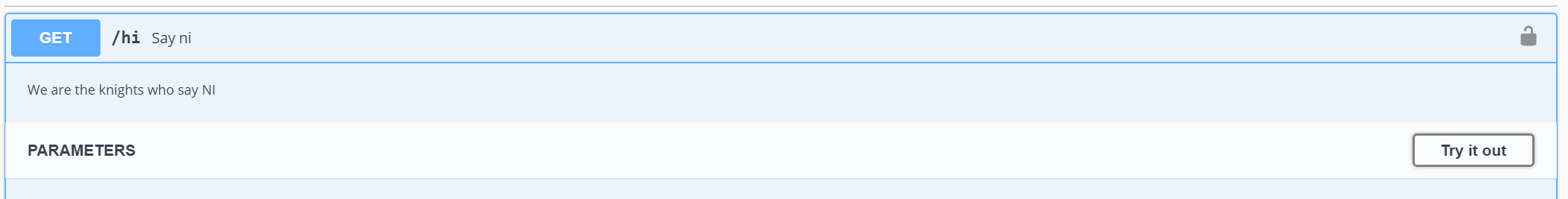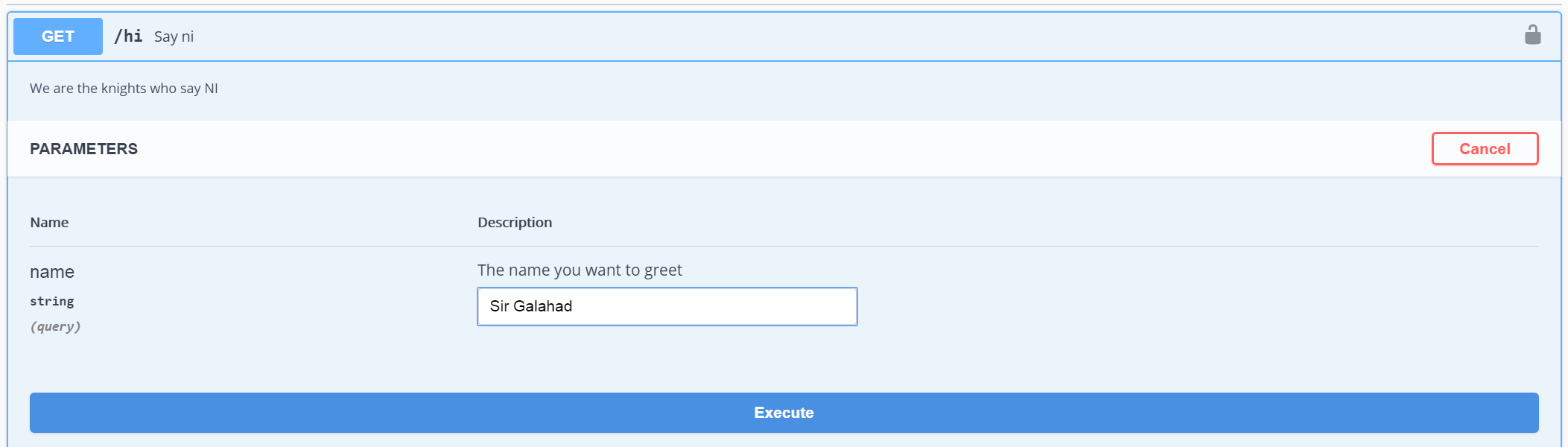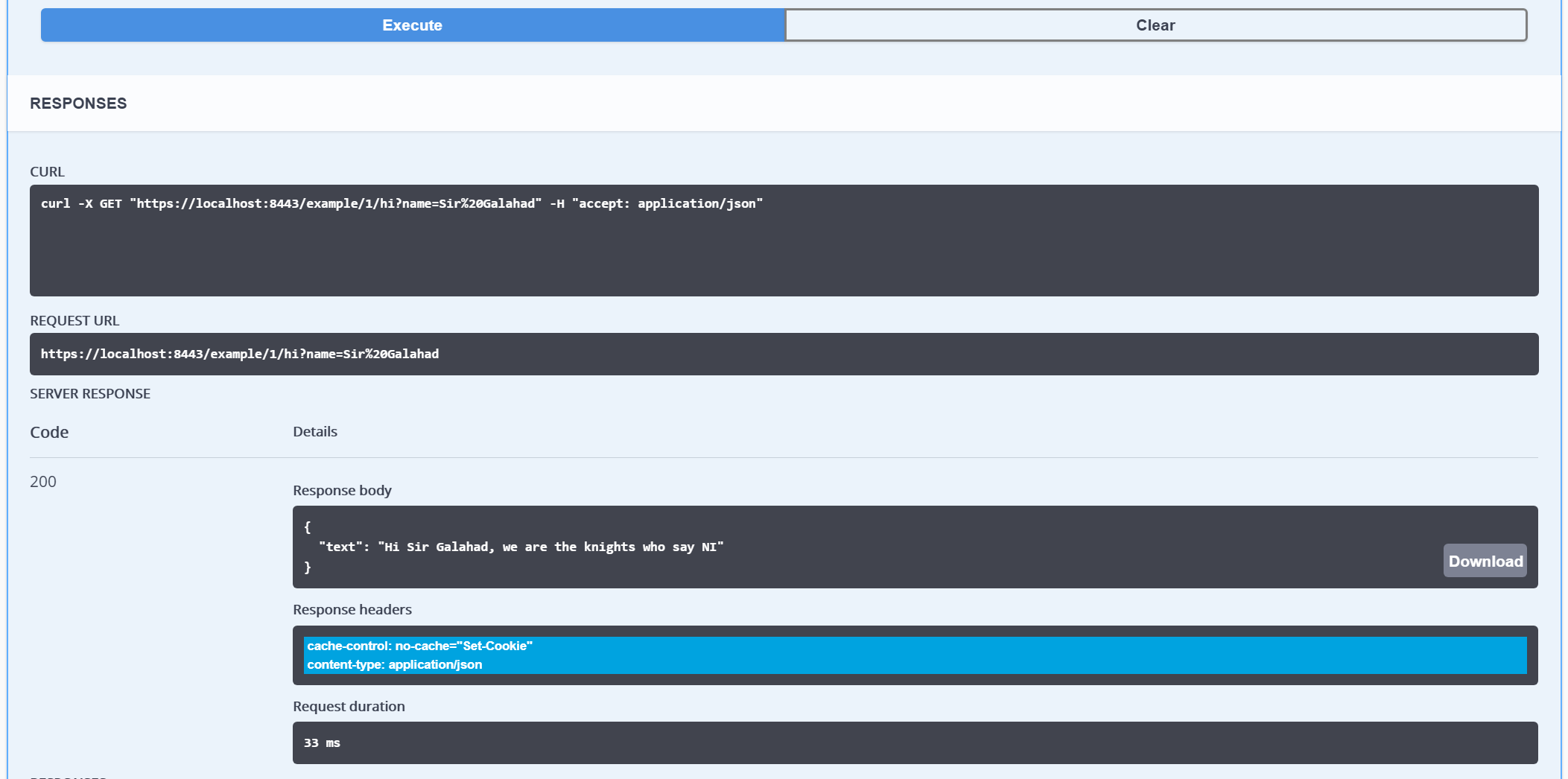Try out API
Try out API
Once your API is published in an environment, you can try it out.
Click the button in the toolbar to try it out.
This brings up a dialog where you can select (in the top right corner) which of the deployed environments you wish to make the call to - and you can make the call directly from the UI.
Click on the API call you wish to make:
and on the "Try it out" button.
Now, fill out any required parameters.
... and click on "Execute" to make the call.
You should now see the response from the API Gateway:
If your API requires subscription, you need to fill out the authorization information, by clicking on the Authorize button in the top right corner and entering valid credentials for an API Partner Application.
, multiple selections available,
© Ceptor ApS. All Rights Reserved.