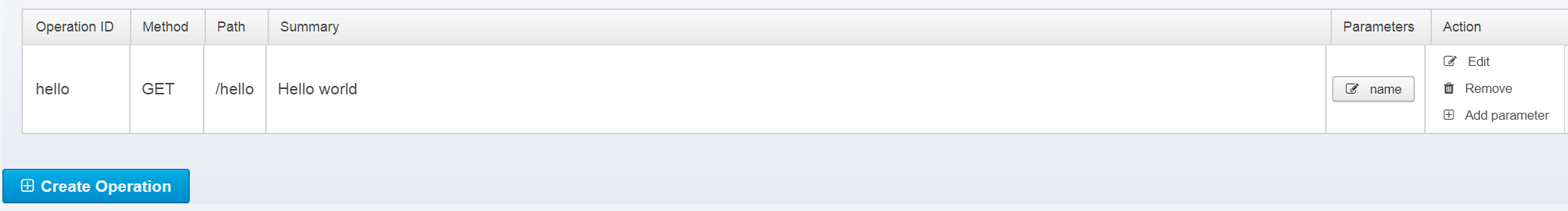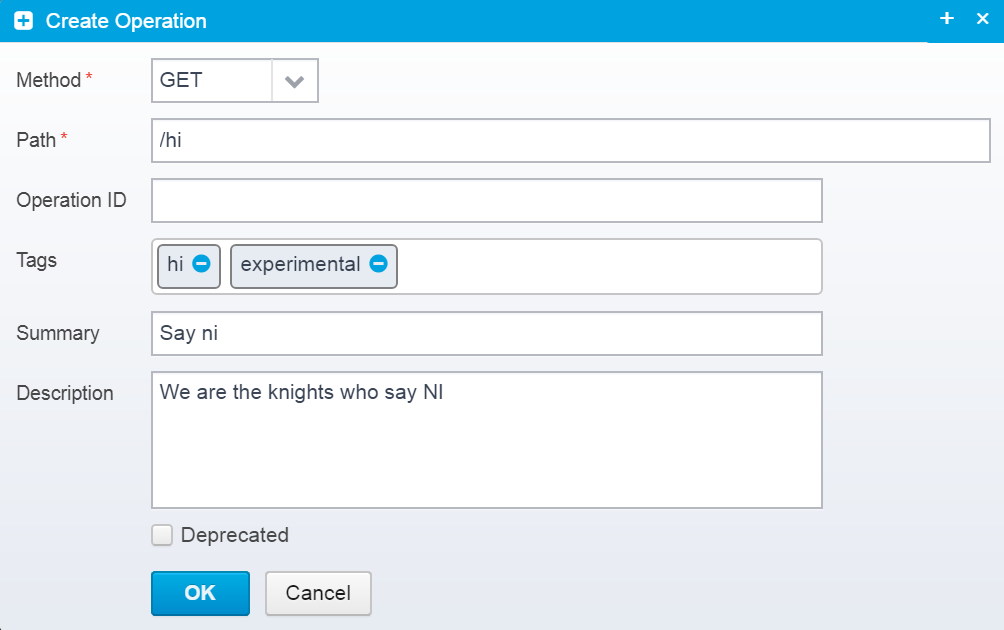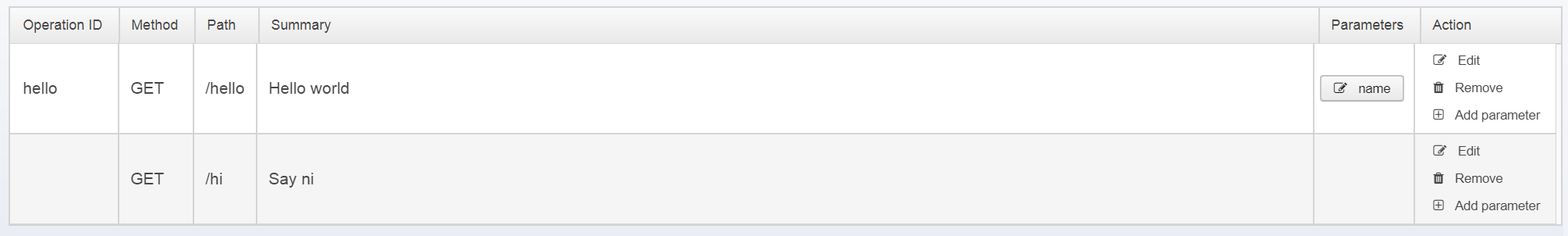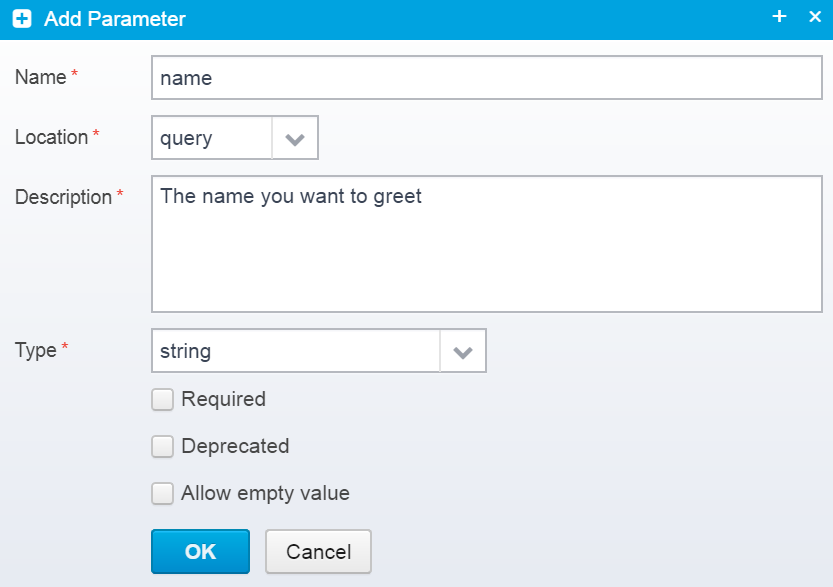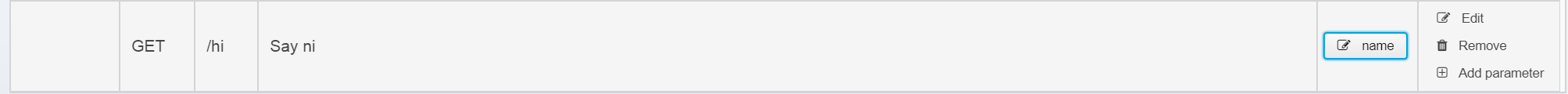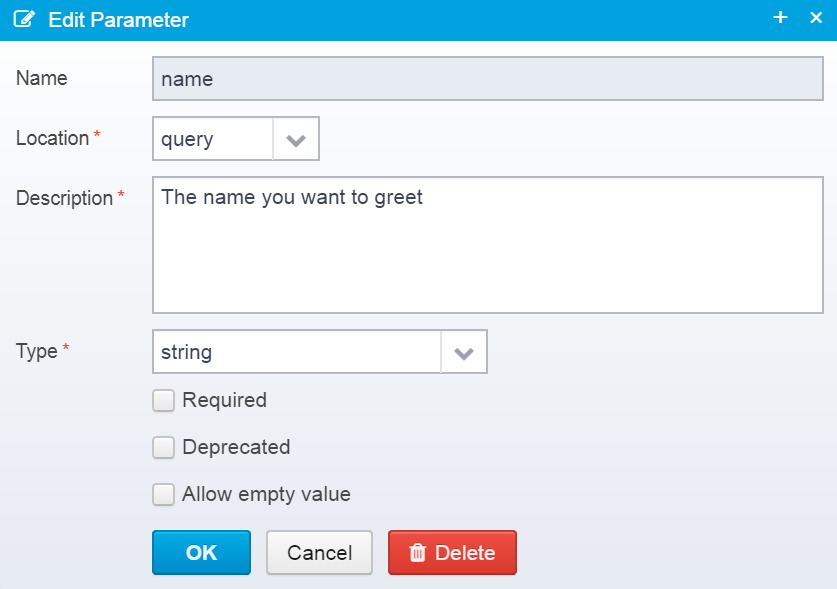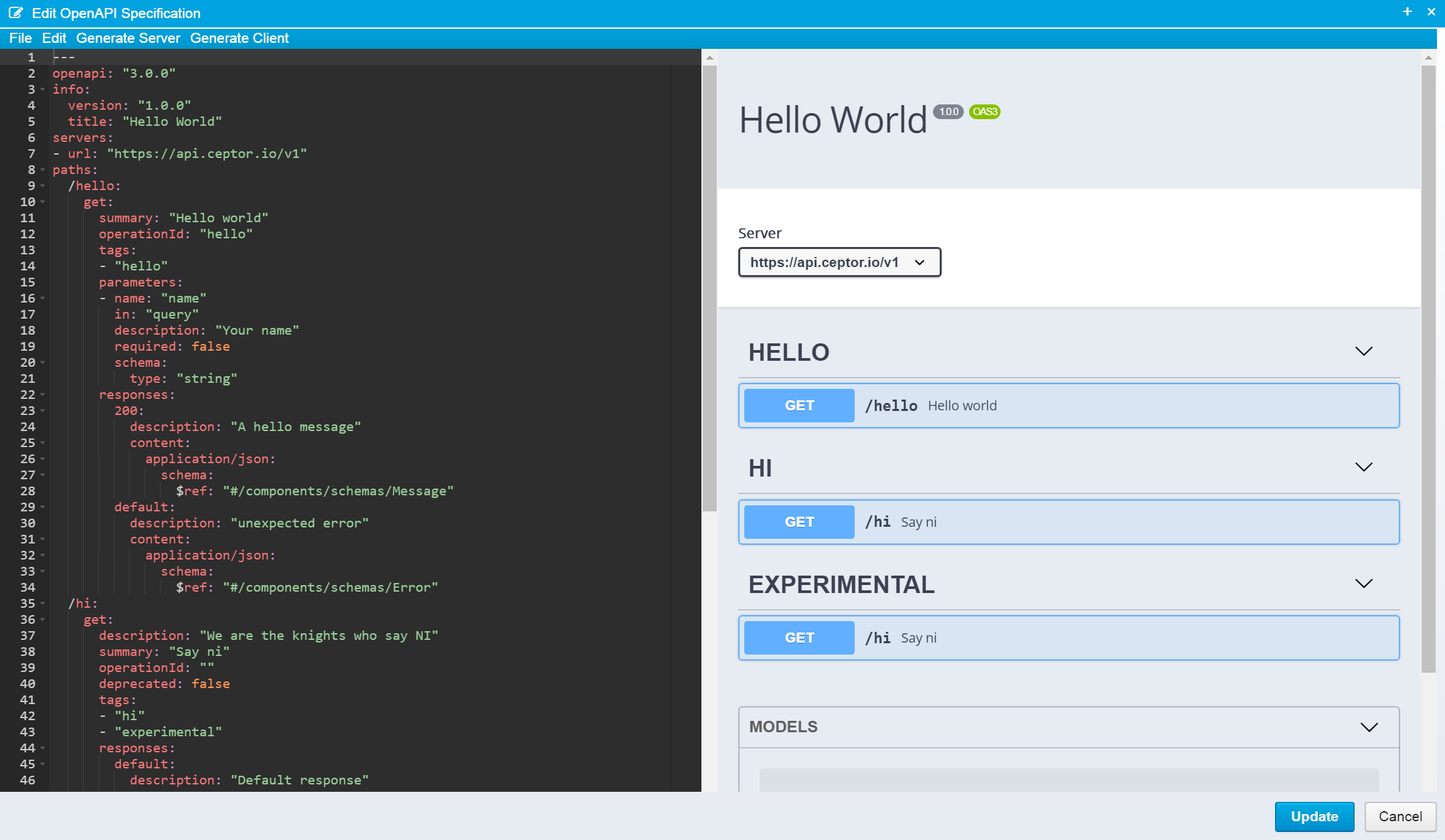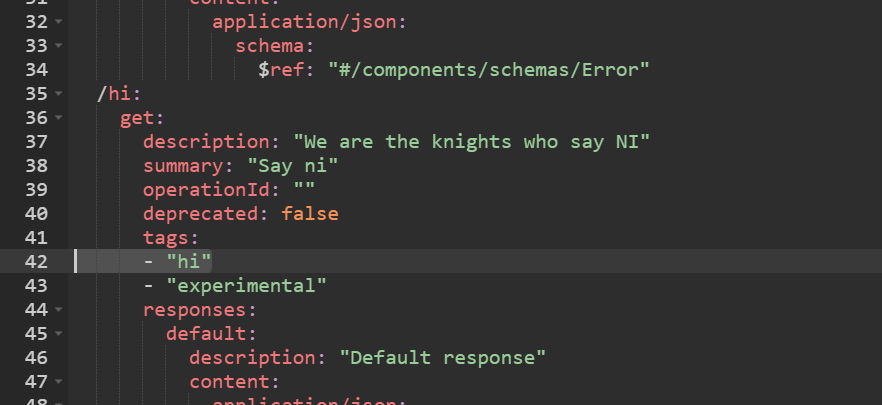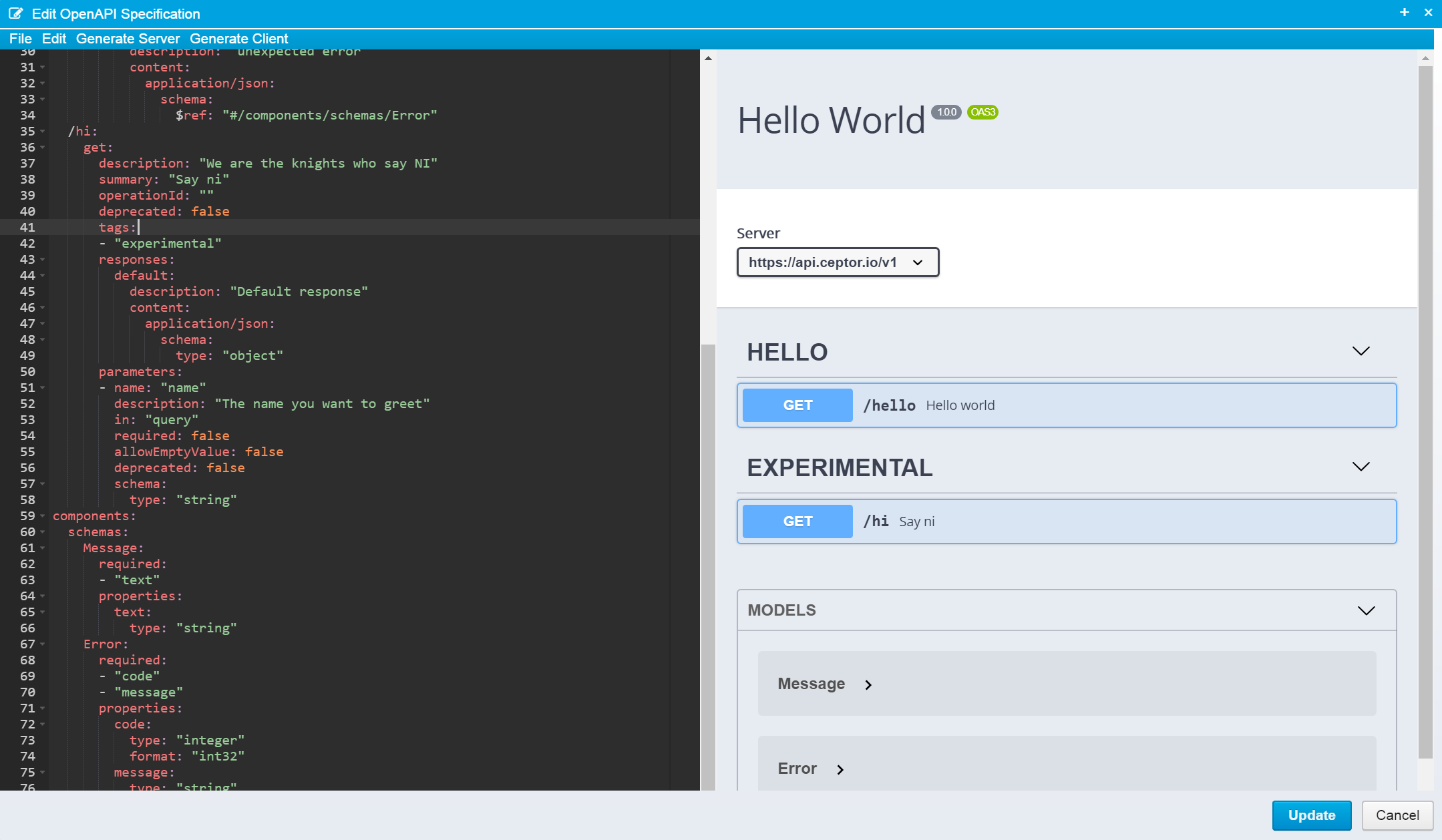Editing OpenAPI Definition
Editing Using the UI
You can edit the specification either directly by clicking the Edit button, or in the UI, by editing the operation or its parameters.
Here, you can also create new operations and remove existing ones.
Click "Create Operation" to create a new Operation - this will bring up this dialog:
Here, you can choose the HTTP method, specify the path, and optionally an operation ID, some tags and a summary and description.
In general, you should try to avoid leaving descriptions blank - adding information allows your API Partners and developers to easier digest your APIs.
The better quality of your documentation, the more developers will be able to use your APIs correctly.
Note that you can use the markdown syntax (see https://en.wikipedia.org/wiki/Markdown ) for providing rich content in your descriptions.
After pressing OK, your new operation will be visible:
Click on "Add parameter" to add a new parameter to your newly created operation.
Here, type in a name, select the location of your parameter and specify the type. You can also optionally mark the parameter as Required, Deprecated and allow empty values.
Pressing OK adds the parameter.
You can click on the parameter name button to edit it, bringing up this dialog:
Editing the OpenAPI Definition Source
If you press the Edit button in the toolbar, you get this screen:
Here, you can edit the OpenAPI definition directly on the left - any changes you make will immediately be visible on the right - and any eventual errors will be shown so you can correct them before saving.
If you e.g. go and remove one of the tags, you can see the result immediately on the right side.
Editing the OpenAPI Definition directly is optional, but is preferred by some.
If you have enabled any form of Security, Ceptor will override the security definitions for your operations and APIs within the OpenAPI definition. This will be changed per environment when publishing so any differences in e.g. OAuth2 URLs between environments are reflected in the specification.
So, you should not manually specify any security settings in your OpenAPI definition - let Ceptor handle this for you. See Securing APIs for more details.
Related content
© Ceptor ApS. All Rights Reserved.