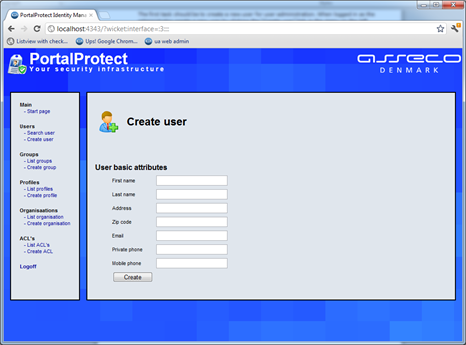...
In the default distribution, no users are added to the system yet so it is required to create users through the interface first. This can be done by accessing the administration login
...
The first task should be to create a new user for user administration. When logged in as the administrator create a new user by clicking the “Create user” link in the menu on the left.
After entring entering user information click “Create” and the user is created.
...
To provide the user with access rights first assign the user administration profile to the user. This is done by clicking the “Attched “Attached profiles” tab on the user and on the screen click the “Handle attached profiles”. This will allow you to assign profiles to the user.
...
Additional user rights can be setup set up by adding new profiles and/or groups and giving access through each individual ACL.
...