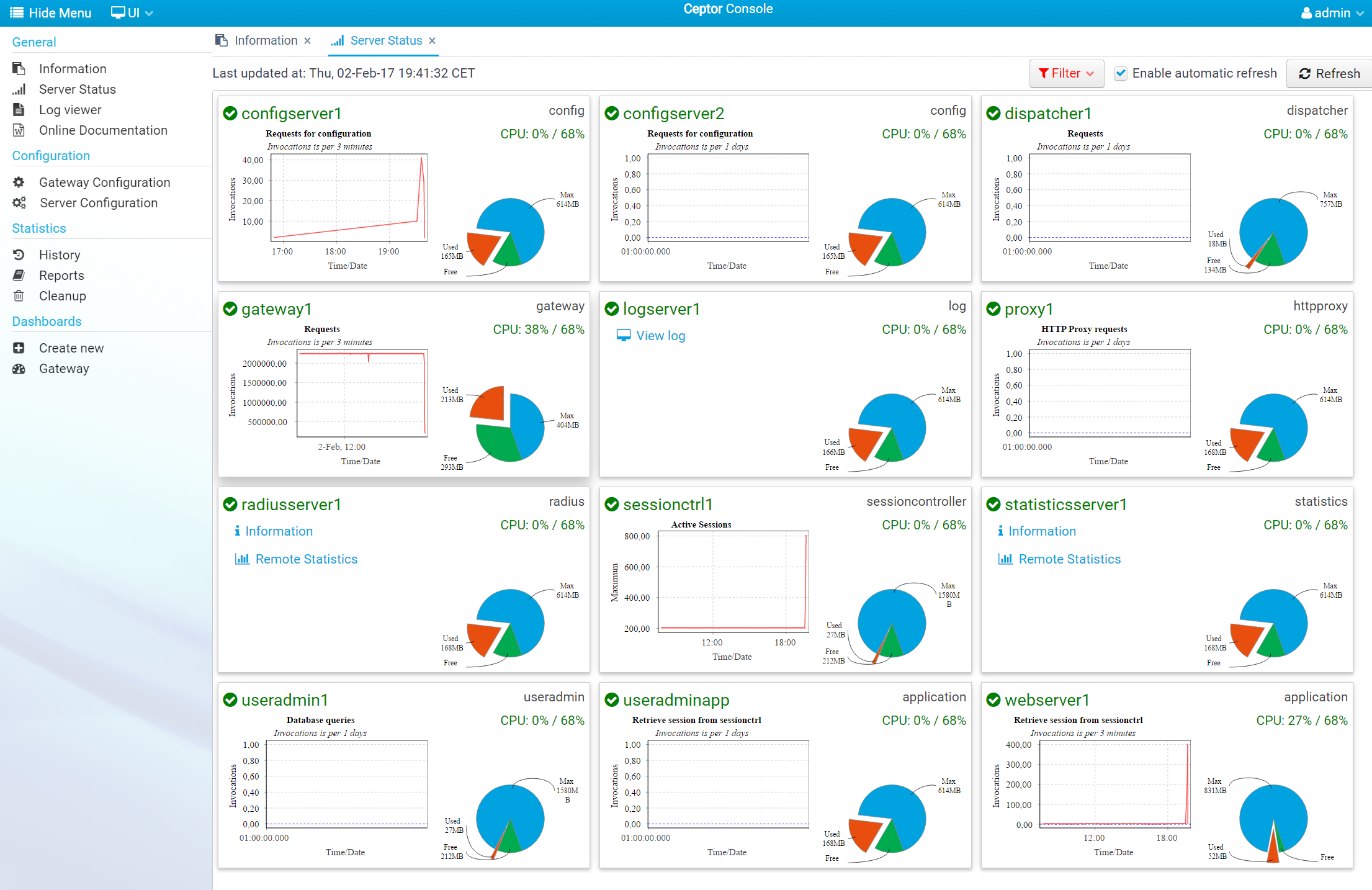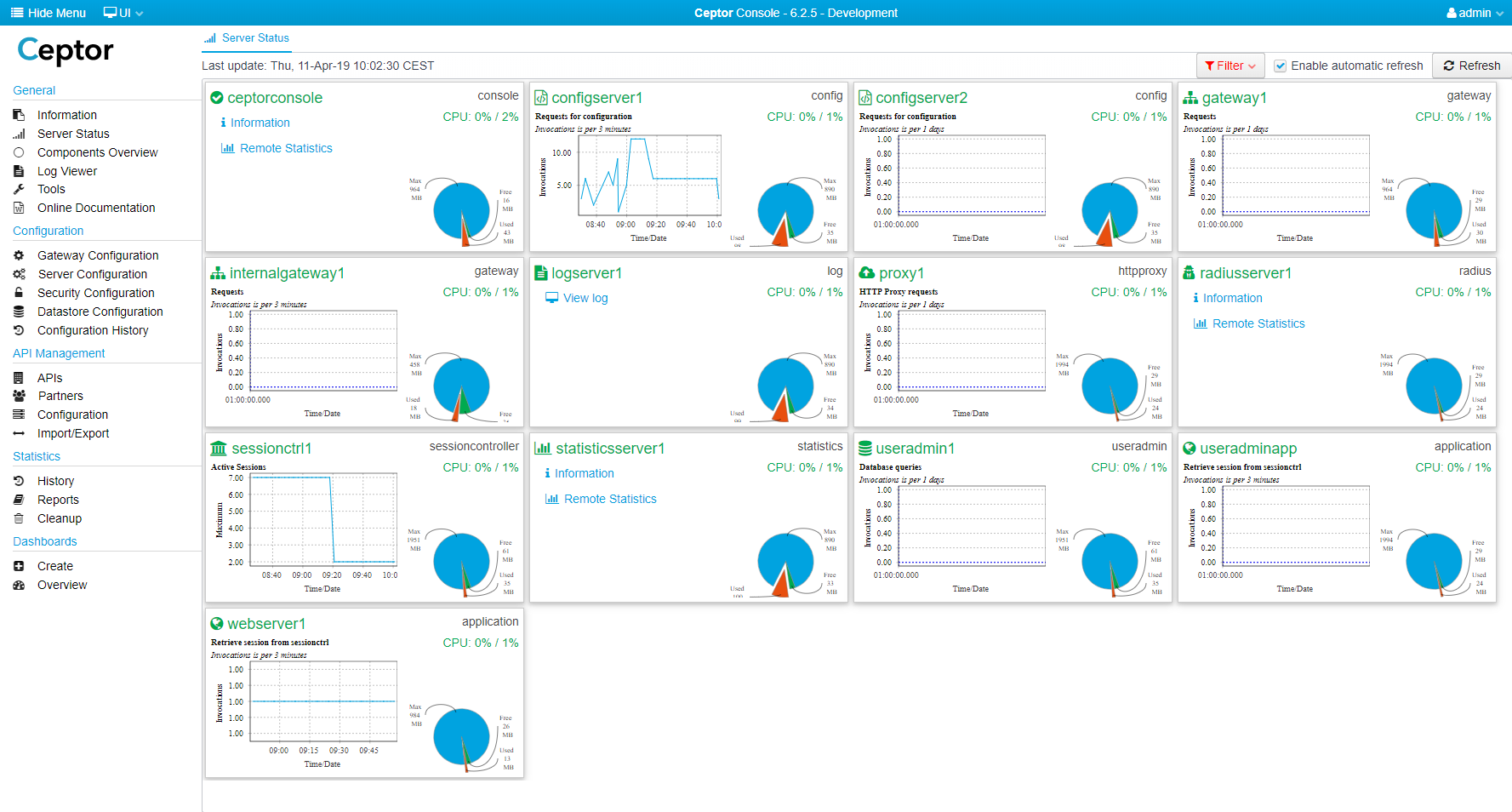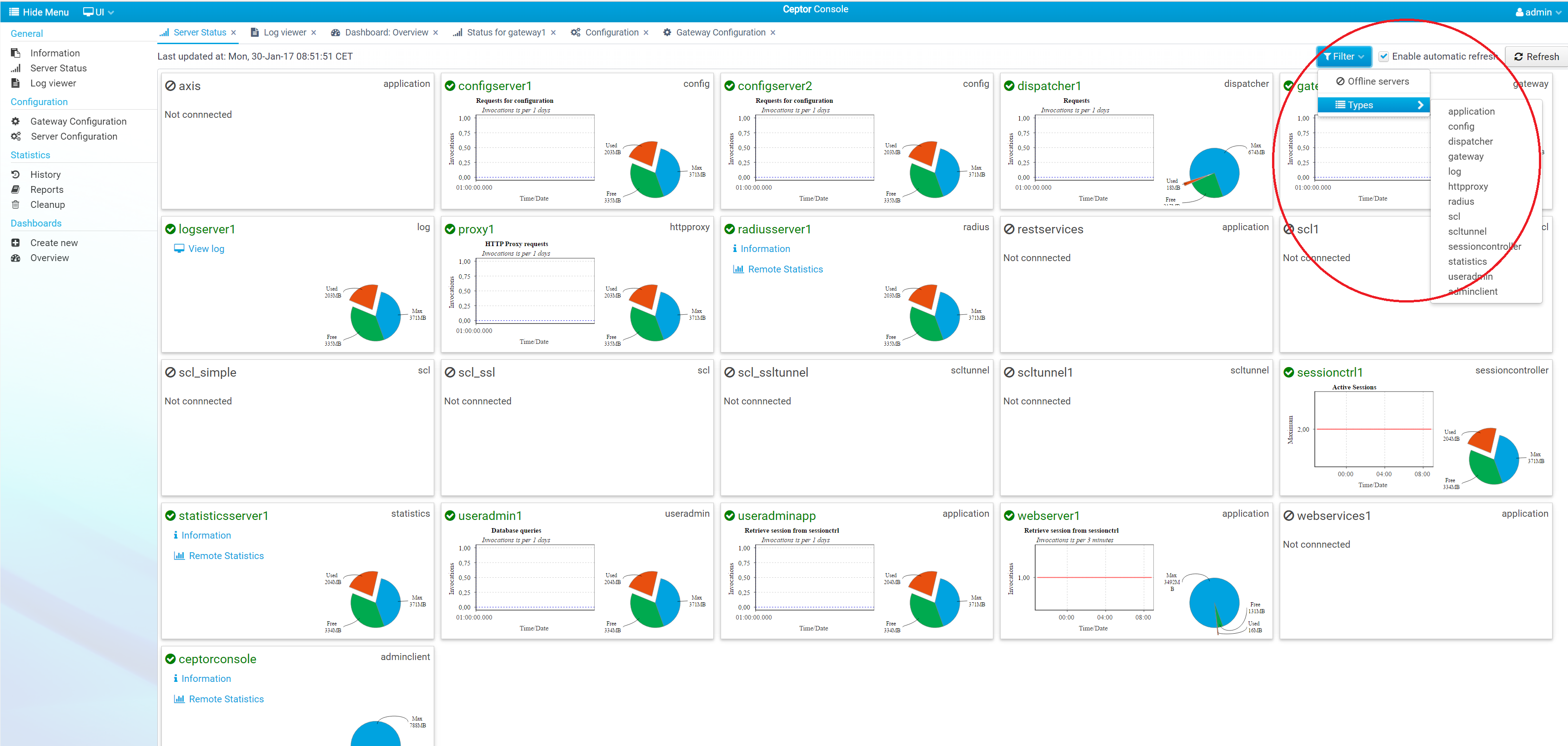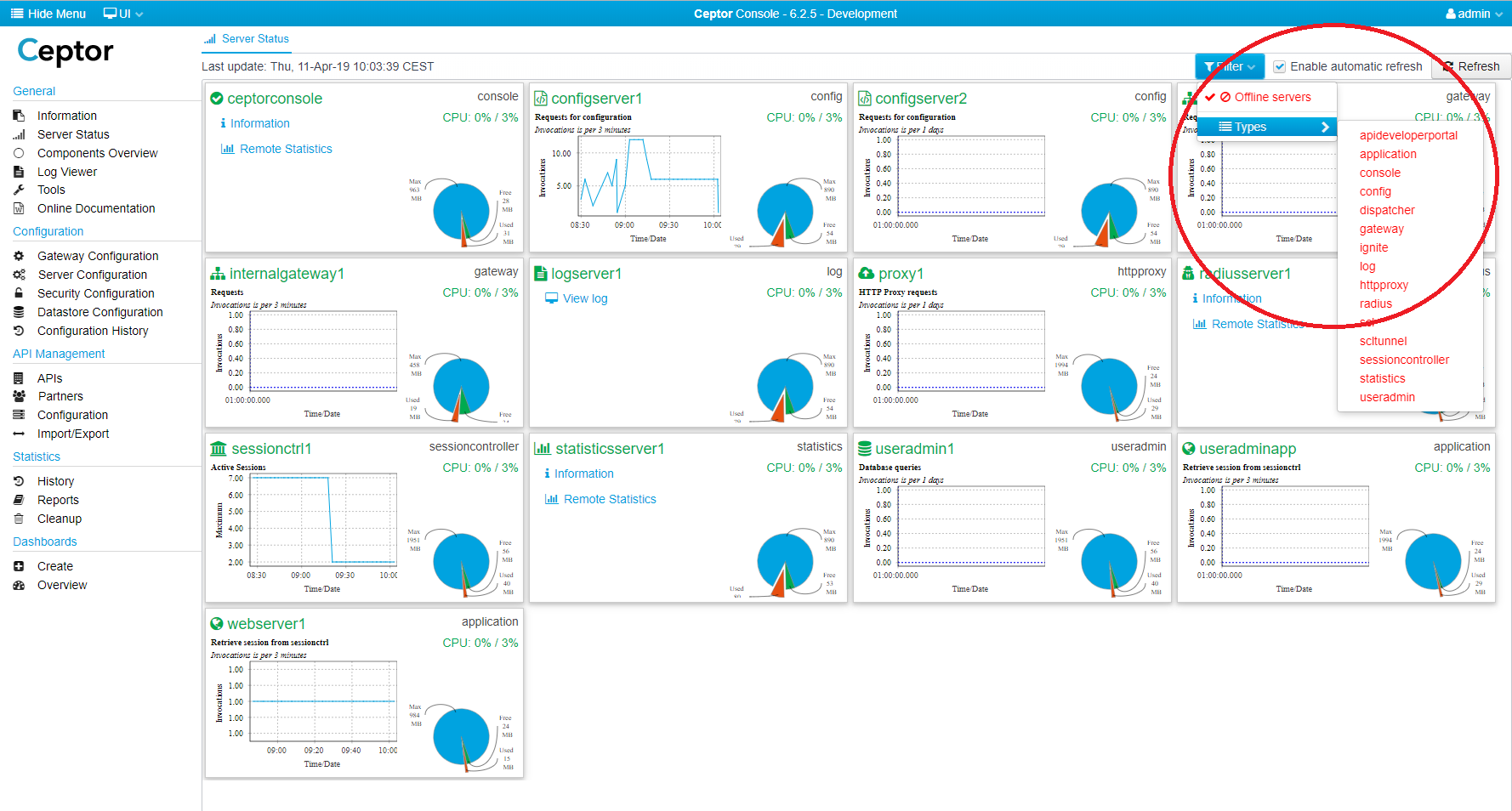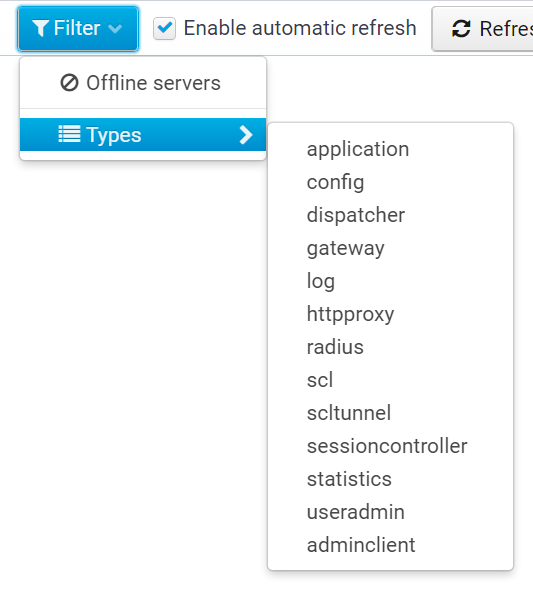In the server overview, you can get a quick overview of the status of all running server/components.
You can also filter out either offline servers or any types of servers you do not want to see in the overview. Once filtering is enabled, the Filter button will change appearance to indicate that filtering is active.
Any servers that match the filtered items will not be shown on the list. Filters are saved persisted between logins for each user.
When you click on a server, you get a new screen showing more information for the particular server instance, see Server Status for details.
...