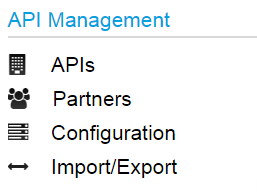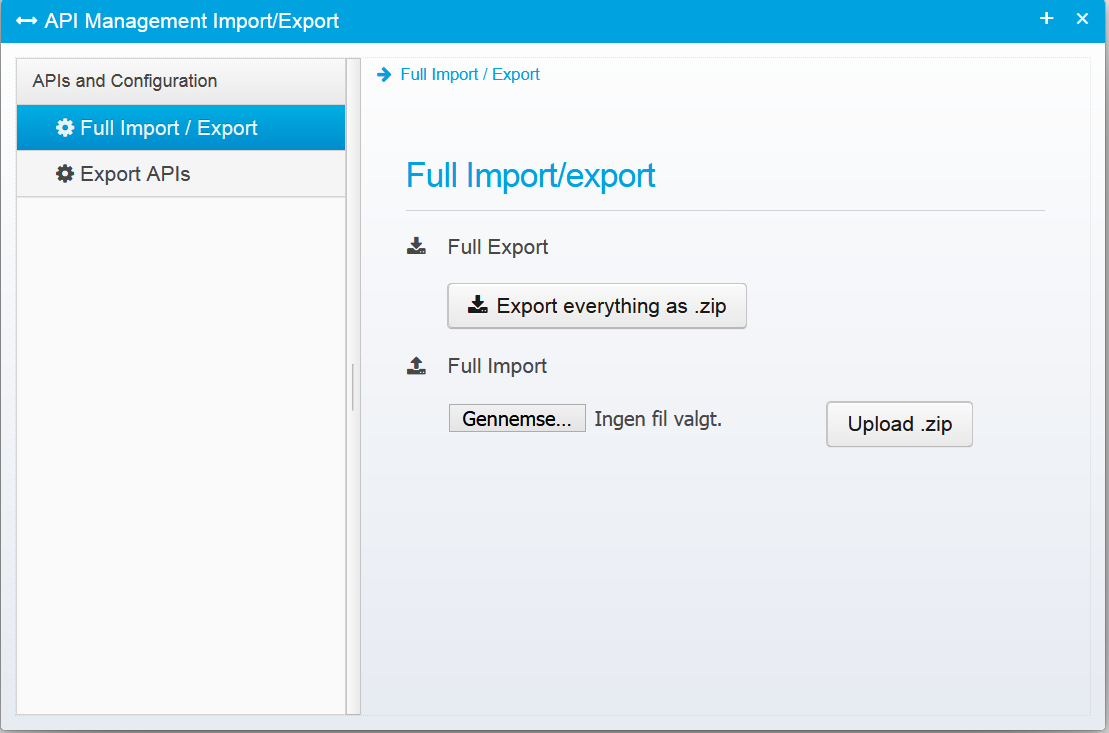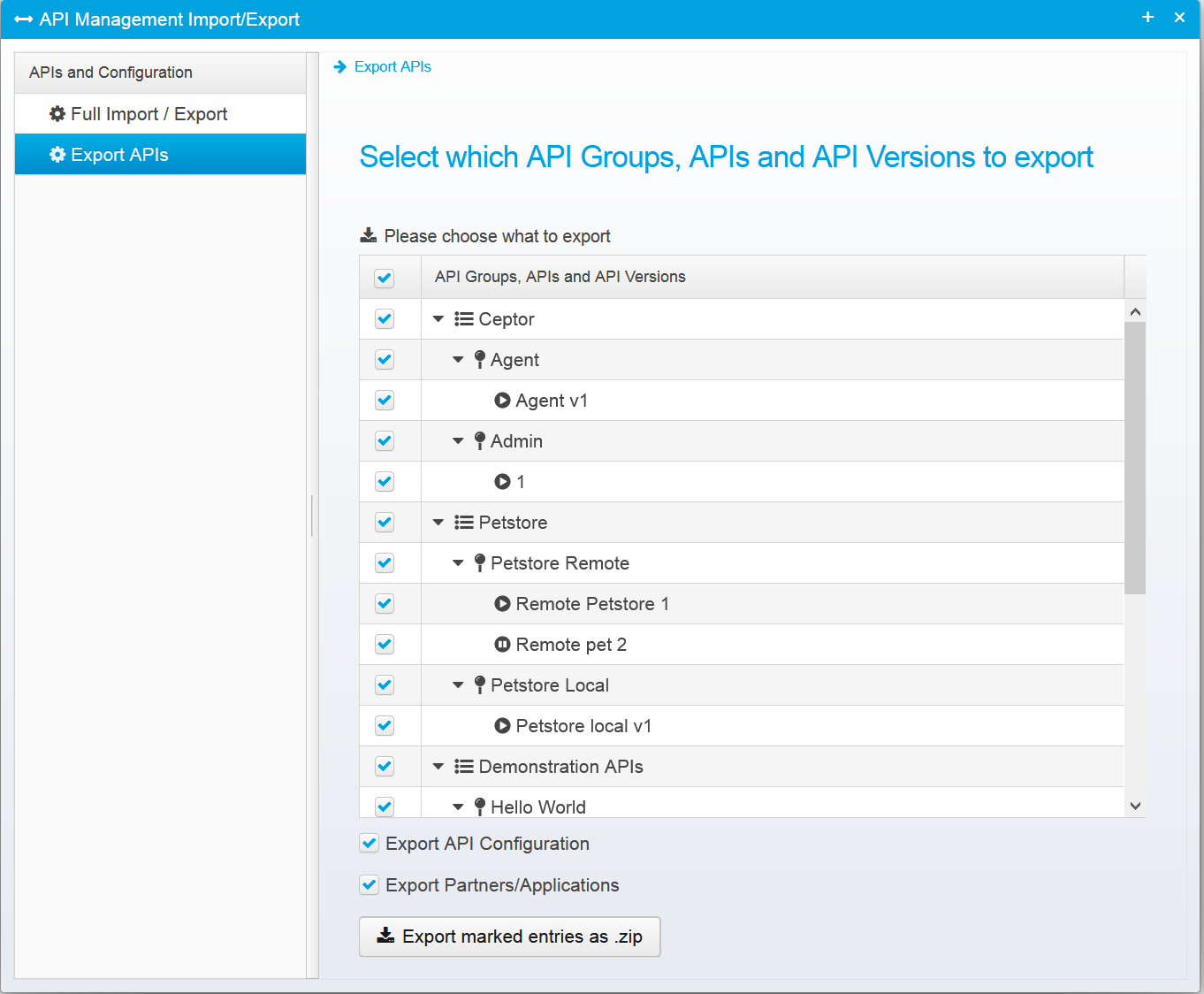...
Choose Import/Export from the API Management menu in Ceptor Console.
Exporting to .zip
...
File
Simply click "Export everything as .zip" and you will get a .zip file downloaded that contain information about the configuration, as well as all API Groups, APIs, API versions, partners, applications and developers.
Exporting
...
Selected APIs to a .zip
...
File
Instead of exporting everything, you can also choose exactly which APIs to export - you can also choose if you want to export API Configuration (environments, subscription plans etc.) and if you want to export Partners and Partner Applications.
...
| Info | ||
|---|---|---|
| ||
The Ceptor Distribution contains a set of sample APIs in the file example_apimanager_apis.zip - you should start by importing these and experiment with them. |
Modifying
...
Contents of .zip
...
File
Before editing the file, you can modify the contents, e.g. remove parts of the information that you do not want to import in another setup.
...
- config.json
API Management configuration, all configured environments, rates groups and subscription plans as well as any predefined destinations. - groups
A folder containing API Group files - each filename will have the ID as name, and the file contains the JSON structure for an API Group. - apis
A folder containing API files - each filename will have the ID as name, and the file contains the JSON structure for an API. - apiversions
A folder containing APIVersion files - each filename will have the ID as name, and the file contains the JSON structure for an API Version. - partners
A folder containing API Partner - each filename will have the ID as name, and the file contains the JSON structure for an API Partner. - applications
A folder containing API Partner Application - each filename will have the ID as name, and the file contains the JSON structure for an API Partner Application. - developers
A folder containing API Partner Developer - each filename will have the ID as name, and the file contains the JSON structure for an API Partner Developer.