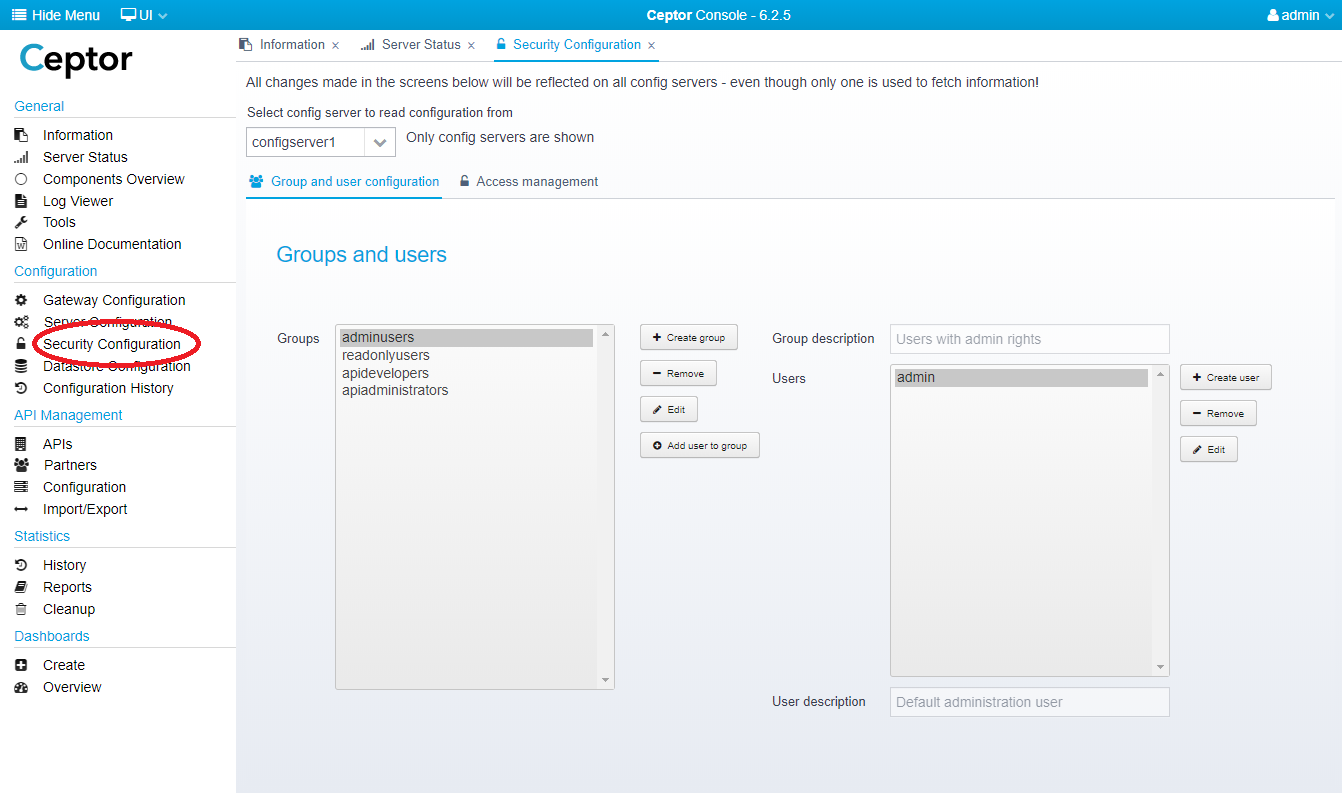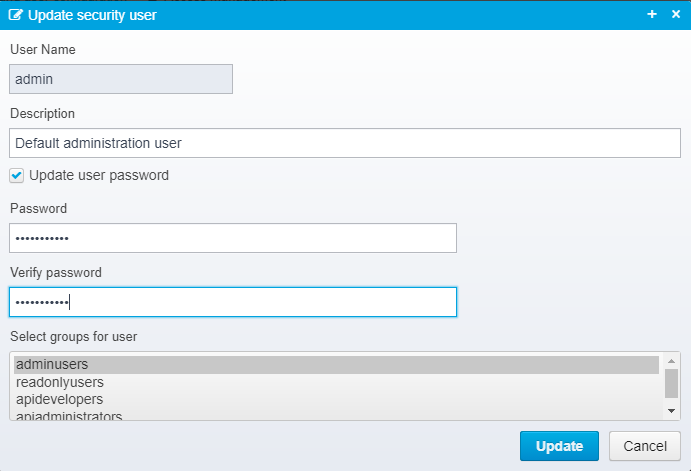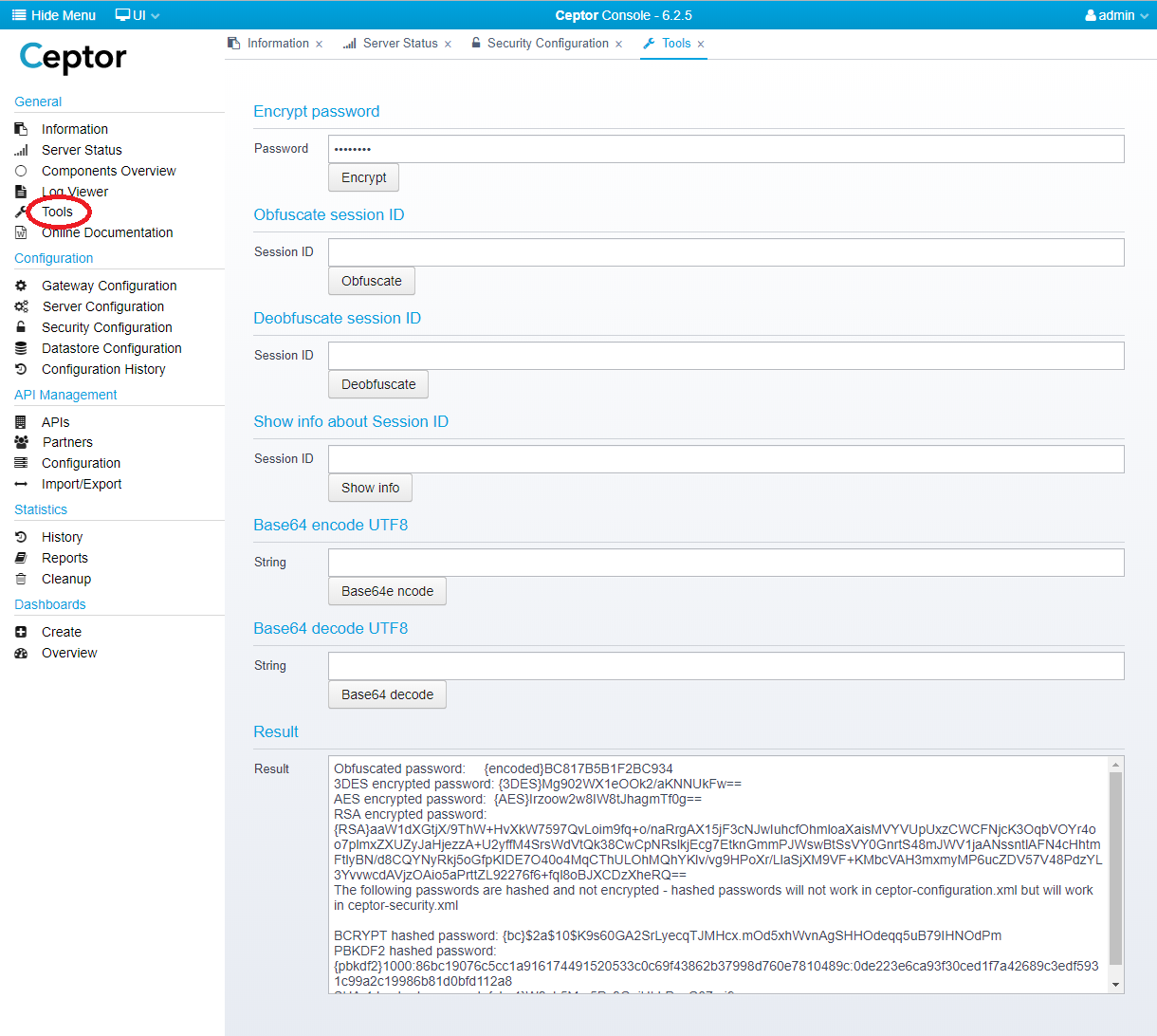...
In Ceptor Console, select "Security Configuration" from the menu.
Then, select a group and the user in the group - then click "Edit".
Here, enter a new password twice and click Update.
...
You can also encrypt passwords, by going into the Ceptor Console and selecting "Tools" from the menu - here, you can type in the password, encrypt it and cut'n paste the corresponding encrypted/hashed version.
Note that bc, sha/sha1 and pbkdf2 are all hashed passwords - meaning they cannot be reversed/decrypted to produce the original password, where the rest of the algorithms are forms of encryption from which the original password can be recreated.
...