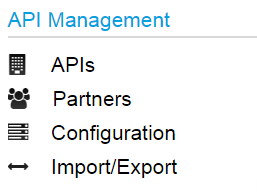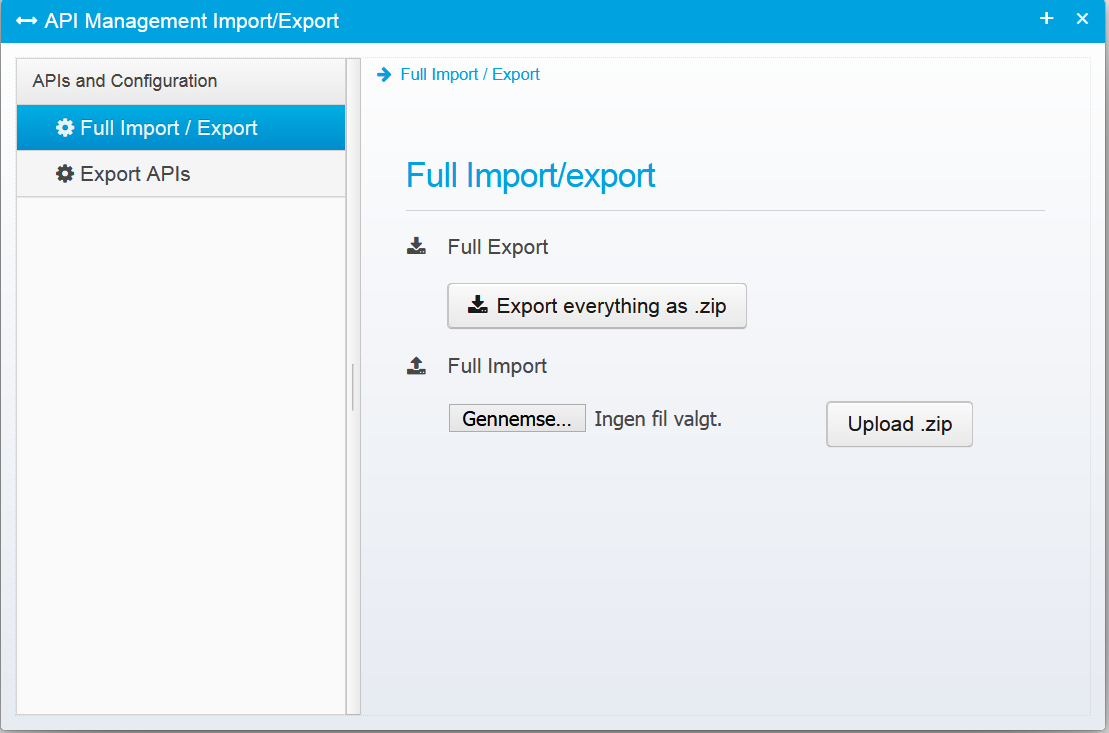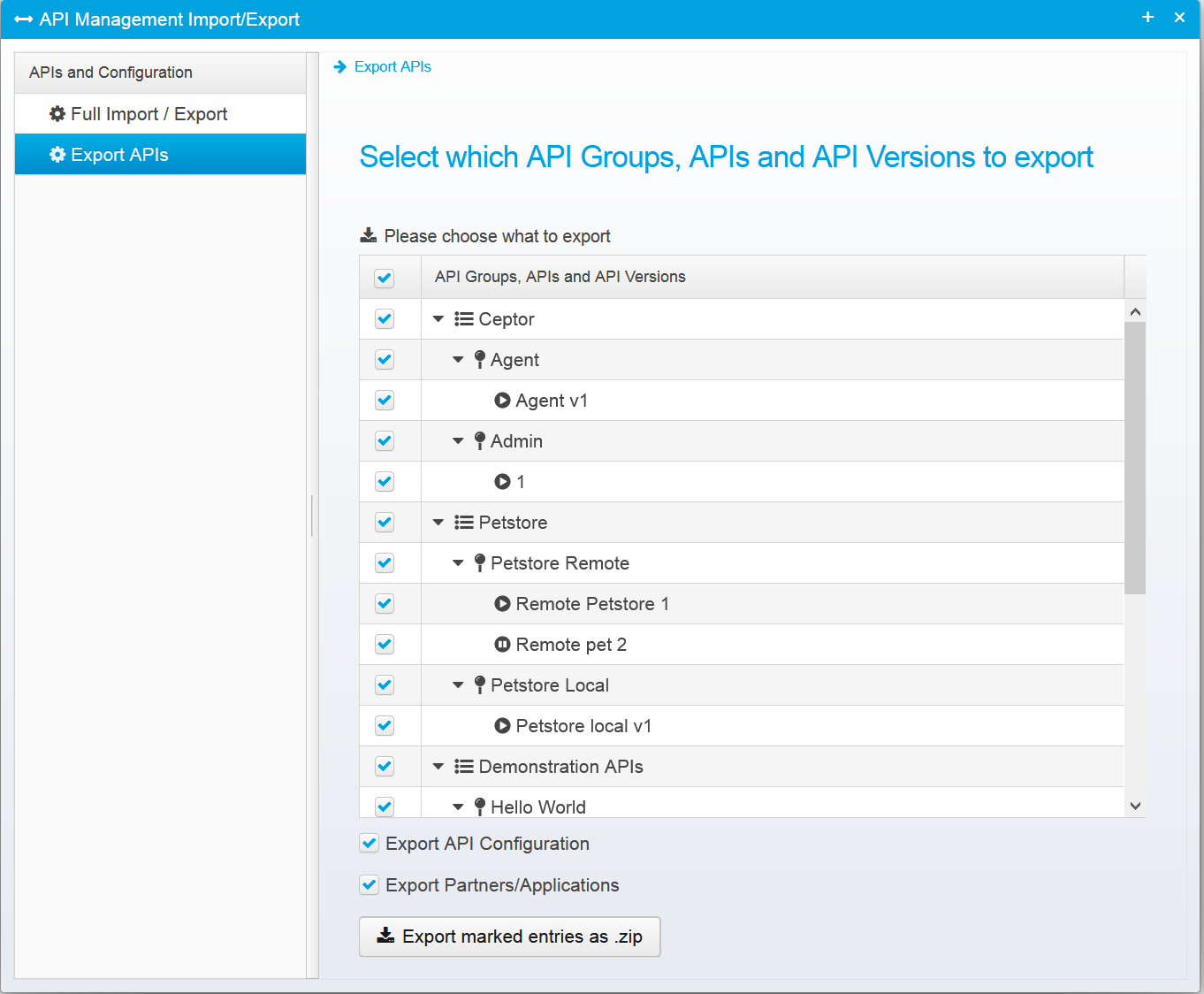...
Choose Import/Export from the API Management menu in Ceptor Console.
Exporting to .zip file
Simply click "Export everything as .zip" and you will get a .zip file downloaded that contain information about the configuration, as well as all API Groups, APIs, API versions, partners, applications and developers.
Exporting selected APIs to a .zip file
Instead of exporting everything, you can also choose exactly which APIs to export - you can also choose if you want to export API Configuration (environments, subscription plans etc.) and if you want to export Partners and Partner Applications.
Once you click "Export marked entries as .zip", a .zip file will be generated for you with the specified contents.
Importing from .zip
To import from an earlier save .zip file, just choose the file and upload it - Ceptor will then ask for confirmation and then import an definitions from the file.
...